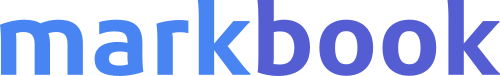Markbook marks can be shared in groups via share links. Clicking the "groups" button in the main window will show the mark groups.
A mark group can only be shared if it contains at least one mark. You can create as many groups as you like, but for the sharing of groups there are limits.
When using the Markbook Free version you can share up to 25 marks per shared group and have a maximum of 5 shared pages/links. Once shared, the pages cannot be changed or removed, they are fixed and will automatically be removed after one month.
When using Markbook Pro you can share up to 100 marks per shared group and have a maximum of 20 shared pages/links. On top of that, marks can be added or removed from the shared group, and the shared group itself can be removed or unshared at will.
As long as the Markbook Pro subscription is active there will not be automatic removals of shared pages. Only when an expired subscription is not renewed within a year, all shared pages for that account will be removed.
A local-first application is a type of software that prioritizes storing and processing data on the user's local device, ensuring data availability and functionality even without an internet connection, while still providing seamless synchronization with the cloud when online.
E2EE (end-to-end encryption) is a method of secure communication that encrypts data on the sender's device and decrypts it only on the recipient's device, ensuring that no intermediaries, including service providers, can access the unencrypted data.